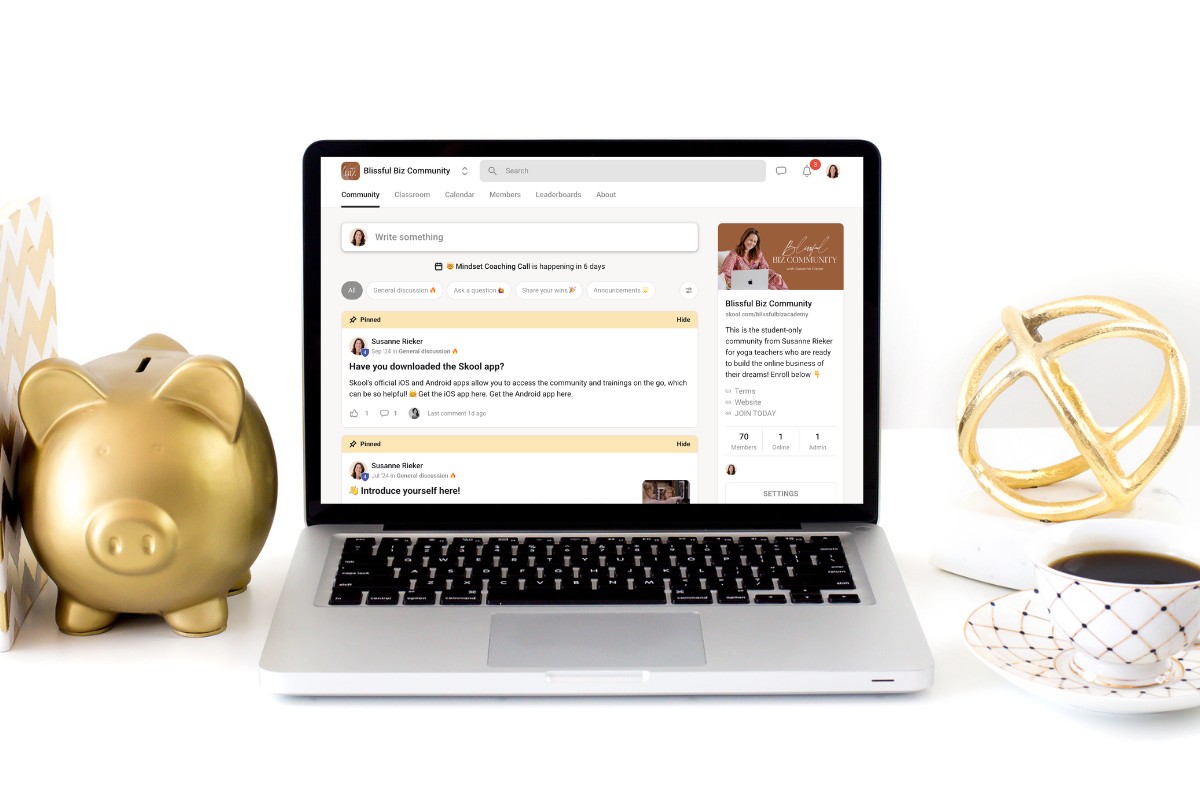Last year, I made a big switch to Skool to host my online courses and programs. From the moment I first saw Skool, I knew it was different! I moved my premium program, the Blissful Biz Academy, over to Skool last summer, and my students absolutely love it. The success of this move got me thinking about my other offerings. Along with the Blissful Business Academy, I have several self-study courses and low-ticket products. I wanted to bring everything under one roof to create a more streamlined experience and to simplify things on my end – and save costs by only paying for one platform.
But while Skool is amazing for community and course delivery, its payment options are still somewhat limited. Right now, Skool allows you to sell a membership with a monthly subscription and a yearly plan, and you can sell single courses inside your community. It’s very simple to set up which is a plus, but I wanted high-converting checkout pages, order bumps, upsells — the whole shebang. That’s why I decided to use ThriveCart for my checkout and Skool to host my courses and programs.
In this post, I’m sharing exactly how I’ve set up this powerful combination to create a seamless experience for both my students and my business.

The Tools I’m Using to Sell my Courses on Skool
Skool
My central hub for courses and community. Skool combines course delivery with community features, making it perfect for creating engaging learning experiences. Skool currently costs $99/month — here’s my affiliate link if you want to set up your own community on Skool.
ThriveCart
My checkout solution. ThriveCart handles all payments with beautiful checkout pages, one-click upsells, order bumps, and affiliate management. The lifetime deal makes it incredibly cost-effective: $495 one-time payment + $195 for the pro upgrade that includes features like affiliates and sales tax functionality. Here’s my affiliate link – if you use it to sign up you can book a free call with me where we’ll set up your first product together!
Zapier
The automation wizard connecting everything. When someone purchases through ThriveCart, Zapier automatically sends them an invite to access their purchased courses inside my Skool community. You can start on the free plan which includes up to 100 tasks per month. If you need more, the professional plan is $20/month paid yearly. Click here to sign up for free.
Kit (formerly ConvertKit)
My email marketing platform. Kit handles all automated email sequences, from welcome series to course notifications. They offer a great free plan for up to 1,000 subscribers with one sequence. For more sequences needed for onboarding and upsells, you need to upgrade to the creator plan at $25/month paid annually (up to 1,000 subscribers). Here’s my affiliate link.
Showit
My website platform. While not directly involved in the course delivery, Showit hosts my sales pages and I link from there to the checkout pages hosted on ThriveCart. Here’s my affiliate link – you get 30 days for free if you sign up!
Now, let me show you exactly how I’ve set up this powerful combination to create a seamless experience for both my students and my business.
Inside My Skool Community: How Everything is Organized
My Skool classroom hosts all my online courses and programs, like Low-Ticket Mojo, the Client Magnetism Content Kit, FLOW and Blissful Websites, plus some smaller offers that I sell as order-bumps. These I sell as stand-alone offers.
I’m not using Skool’s payment features. Instead I set up the community as private and paid and I link to my website to buy my programs.
My Skool Classroom

Students in the Blissful Biz Academy get access to all of these plus additional comprehensive courses covering everything needed to build a 6-figure online business. Including the welcome section and special leaderboard bonuses it’s 29 modules, and I color-coded the thumbnails to sort them into categories.
Setting Up a Student-Only Community
Initially, I named my Skool group “Blissful Biz Academy” (which remains as the URL since it can’t be changed). However, I noticed this created confusion – students who purchased individual courses weren’t sure if they were in the right place, thinking the Academy name meant they’d accidentally been added to my all-access program.
To make it clearer for everyone, I renamed the group to “Blissful Biz Community” and added this welcoming description:
“This is the student-only community from Susanne Rieker for yoga teachers who are ready to build the online business of their dreams! Enroll below 👇”
This simple change made a big difference in helping students feel confident they’re in the right place, whether they’ve purchased a single course or the full Blissful Biz Academy access.
Manage Course Access in Skool

Every student gets access to the community and can access their purchased programs directly in the classroom. Skool’s permission settings let me control exactly what content each member can access – all automated through Zapier (I’ll show you the exact setup in a moment).
Set Up Events

For student calls, I use Zoom and integrate them into Skool’s calendar. The smart part? While all members can see upcoming calls, they can only join the ones relevant to their purchased programs. This creates transparency while maintaining exclusive access for specific course members.
Skool Plugins

I turned on the plugins membership questions (I ask them what email they used to enroll), Zapier integration, Links (so I can link to my website and terms) and Auto DM New Members (I welcome them to the community).
Connecting ThriveCart to Skool Through Zapier
After creating my courses in Skool, I set up the checkout pages, order bumps, and upsells in ThriveCart. Honestly, learning this new platform took time, especially figuring out all the settings (those tax settings!). The good news: once I had one product set up correctly, I could duplicate it for others, making the process much faster.
I have a special offer for you here: if you sign up for ThriveCart using my affiliate link, I offer you a free call with me where we set up your first product together!
Example Checkout Page in ThriveCart

Setting Up the Connection to Kit in ThriveCart

I set up the integration and when someone makes a purchase though ThriveCart, they’re automatically added to Kit, receive specific tags based on their purchase, and are enrolled in the corresponding onboarding sequence.
For example, if someone buys Low-Ticket Mojo:
- They get tagged with “Low-Ticket Mojo: purchased”
- They’re added to the “Low-Ticket Mojo Onboarding Sequence”
- If they also bought an order bump, they receive additional tags and sequences for that product
Since there’s no direct integration between ThriveCart and Skool yet, I use Zapier to bridge them.
Setting Up Zapier to Connect Thrivecart and Skool

I set up a Zap that connects ThriveCart purchases to Skool invitations.
Based on what they purchased, Zapier triggers the right course access in my Skool community.
Students next receive an email from Skool with an invitation to join the Blissful Biz Community and access their purchased course.
To make this transition smooth for students, I explain the access process both on the thank you page in Skool and in their onboarding email.
Example Onboarding Email

And this is how I use my Skool community to sell all my separate courses and programs as well as an all-access pass.
Don’t let Zapier intimidate you – while it looks technical, it’s actually quite straightforward. And the best is that you can do this on their free plan!
Do I recommend this set up for everybody?
No – I think when you’re just getting started you should keep things simple and focus your energy on getting leads and serving your clients, not spending weeks setting up tools. I would start using a free community and upsell my members to single offers inside the community or set up a paid membership.
But when you want to sell a full offer suite like I do, with low-ticket, mid-tier and premium offers, the set up that I described here might make sense for you, too. I’m excited about building an engaged community with my paying students and about the cross-selling potential. I see so much potential in Skool as well and what the future brings, I hope you do too!
Introducing Low-Ticket Mojo 🎉
I’m excited to share something special with you. I’ve taken everything I’ve learned about creating successful low-ticket offers and packed it into a brand new program called Low-Ticket Mojo – and it’s officially open for enrollment right now!
I’ve priced it at just $37 because I want to make this accessible for every yoga teacher who’s ready to create their first digital product.
Inside Low-Ticket Mojo, you’ll get my complete system for creating offers that sell daily for just $37, including:
- My Product Discovery Framework to help you create an irresistible $37 offer
- Step-by-step guidance on writing high-converting sales copy (with AI assistance!)
- Complete funnel setup instructions, including how to add order bumps and upsells that maximize every sale
>>> CLICK HERE TO GET ALL THE DETAILS AND TO ENROLL FOR ONLY $37
Keep Listening